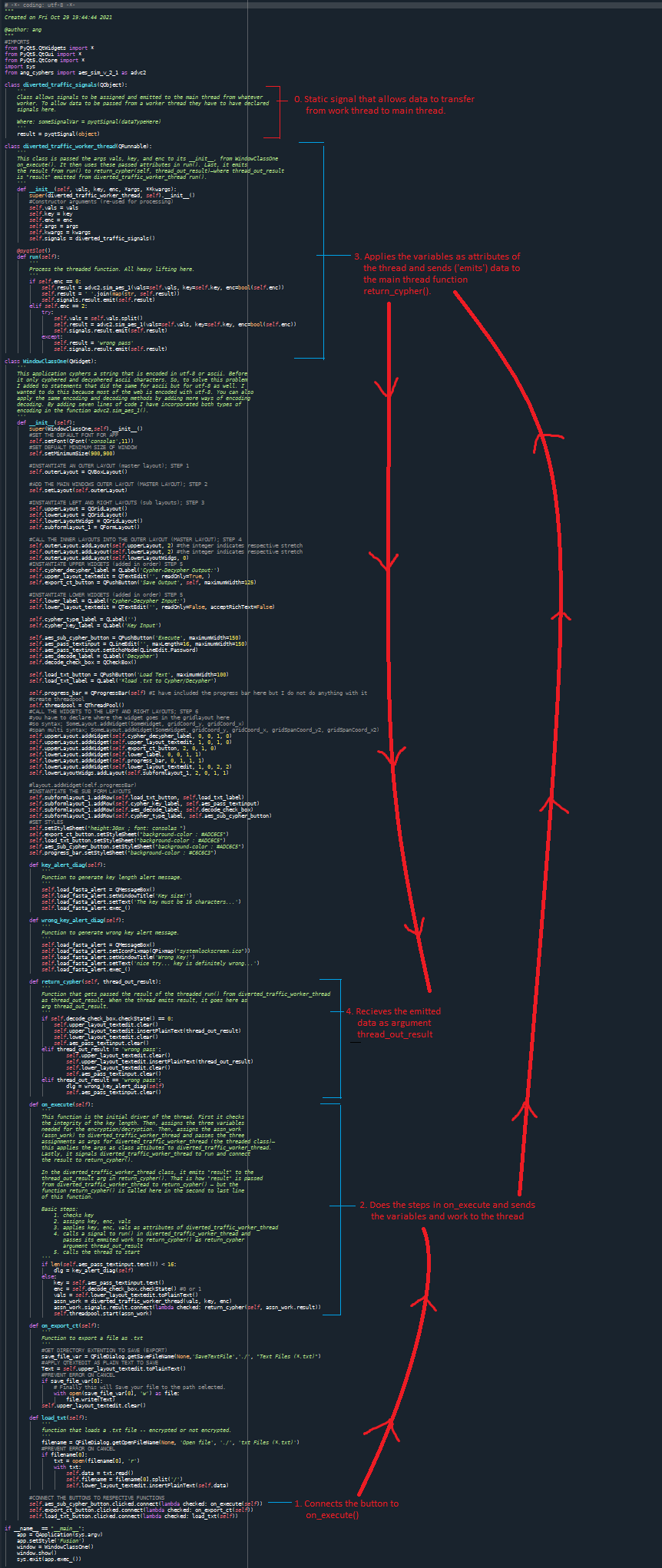In this project I wrapped an AES-like cypher into a fully independant execuatable
program—using PyQt5 and an AES-like cypher that I wrote. I have been planning
to do this for quite some time. Although, I ran into an issue with
overloading the main program when the cypher function was called. It would
freeze because the main program was overburdened during the cypher proccess.
This was not at all efficient.
To fix this issue I applied a threaded process. Which essentially takes a
one lane highway (our main thread) and converts it to a multi-lane highway.
Allowing for traffic on the main thread that is bogged down by a traffic
jam (too many processes or heavy processes occuring in the same thread)
to use more lanes of traffic and alieviate congestion.
I will be honest, this took me quite some time and reading to figure out—it
was not at all intuitive. It can be really confusing because you have
several pieces to one function that go to a thread and are all defined,
called, and initialized in different places—not to mention you have to split
off the heavy parts of the original function causing the program to freeze.
Once you successfully apply the threading methods the program speeds up
tremendously. Which allows for cyphering of large amounts of text data at
a very rapid pace.
I also made a few changes to the encryption process which allows for more
than just ascii characters. I added about 7 lines of code that allow
the user to input UTF-8 characters as well. So, the input will now accept
UTF-8, which is the most common type of encoding on computer systems generally.
I should also say here that these cyphers—while a good exersize in coding—
are not secure. These are also not intended for any purpose other than practice
in handling data and methods. So, please do not use them for activity for
which they are not intended.
Threaded Cypher App Source Code:
Here's the source code for the application. I've done my best to comment
heavily.
# -*- coding: utf-8 -*-
"""
Created on Fri Oct 29 19:44:44 2021
@author: ANG
"""
#IMPORTS
from PyQt5.QtWidgets import *
from PyQt5.QtGui import *
from PyQt5.QtCore import *
import sys
from ang_cyphers import aes_sim_v_2_1 as advc2
class diverted_traffic_signals(QObject):
'''
Class allows signals to be assigned and emitted to the main thread from whatever
worker. To allow data to be passed from a worker thread they have to have declared
signals here.
Where: someSignalVar = pyqtSignal(dataTypeHere)
'''
result = pyqtSignal(object)
class diverted_traffic_worker_thread(QRunnable):
'''
This class is passed the args vals, key, and enc to its __init__, from WindowClassOne
on_execute(). It then uses these passed attributes in run(). Last, it emits
the result from run() to return_cypher(self, thread_out_result)—where thread_out_result
is "result" emitted from diverted_traffic_worker_thread run().
'''
def __init__(self, vals, key, enc, *args, **kwargs):
super(diverted_traffic_worker_thread, self).__init__()
#Constructor arguments (re-used for processing)
self.vals = vals
self.key = key
self.enc = enc
self.args = args
self.kwargs = kwargs
self.signals = diverted_traffic_signals()
@pyqtSlot()
def run(self):
'''
Process the threaded function. All heavy lifting here.
'''
if self.enc == 0:
self.result = advc2.sim_aes_1(vals=self.vals, key=self.key, enc=bool(self.enc))
self.result = ' '.join(map(str, self.result))
self.signals.result.emit(self.result)
elif self.enc == 2:
try:
self.vals = self.vals.split()
self.result = advc2.sim_aes_1(vals=self.vals, key=self.key, enc=bool(self.enc))
self.signals.result.emit(self.result)
except:
self.result = 'wrong pass'
self.signals.result.emit(self.result)
class WindowClassOne(QWidget):
'''
This application cyphers a string that is encoded in utf-8 or ascii. Before
it only cyphered and decyphered ascii characters. So, to solve this problem
I added to statements that did the same for ascii but for utf-8 as well. I
wanted to do this because most of the web is encoded with utf-8. You can also
apply the same encoding and decoding methods by adding more ways of encoding
decoding. By adding seven lines of code I have incorporated both types of
encoding in the function advc2.sim_aes_1().
'''
def __init__(self):
super(WindowClassOne,self).__init__()
#SET THE DEFAULT FONT FOR APP
self.setFont(QFont('consolas',11))
#SET DEFUALT MINIMUM SIZE OF WINDOW
self.setMinimumSize(900,900)
#INSTANTIATE AN OUTER LAYOUT (master layout)
self.outerLayout = QVBoxLayout()
#ADD THE MAIN WINDOWS OUTER LAYOUT (MASTER LAYOUT)
self.setLayout(self.outerLayout)
#INSTANTIATE LEFT AND RIGHT LAYOUTS (sub layouts)
self.upperLayout = QGridLayout()
self.lowerLayout = QGridLayout()
self.lowerLayoutWidgs = QGridLayout()
self.subformlayout_1 = QFormLayout()
#CALL THE INNER LAYOUTS INTO THE OUTER LAYOUT (MASTER LAYOUT)
self.outerLayout.addLayout(self.upperLayout, 2) #the integer indicates respective stretch
self.outerLayout.addLayout(self.lowerLayout, 2) #the integer indicates respective stretch
self.outerLayout.addLayout(self.lowerLayoutWidgs, 0)
#INSTANTIATE UPPER WIDGETS (added in order)
self.cypher_decypher_label = QLabel('Cypher-Decypher Output:')
self.upper_layout_textedit = QTextEdit('', readOnly=True, )
self.export_ct_button = QPushButton('Save Output', self, maximumWidth=125)
#INSTANTIATE LOWER WIDGETS (added in order)
self.lower_label = QLabel('Cypher-Decypher Input:')
self.lower_layout_textedit = QTextEdit('', readOnly=False, acceptRichText=False)
self.cypher_type_label = QLabel('')
self.cypher_key_label = QLabel('Key Input')
self.aes_sub_cypher_button = QPushButton('Execute', maximumWidth=150)
self.aes_pass_textinput = QLineEdit('', maxLength=16, maximumWidth=150)
self.aes_pass_textinput.setEchoMode(QLineEdit.Password)
self.aes_decode_label = QLabel('Decypher')
self.decode_check_box = QCheckBox()
self.load_txt_button = QPushButton('Load Text', maximumWidth=100)
self.load_txt_label = QLabel('*load .txt to Cypher/Decypher')
self.progress_bar = QProgressBar(self) #I have included the progress bar here but I do not do anything with it
#create threadpool
self.threadpool = QThreadPool()
#CALL THE WIDGETS TO THE LEFT AND RIGHT LAYOUTS
#you have to declare where the widget goes in the gridlayout here
#so syntax; SomeLayout.addWidget(SomeWidget, gridCoord_y, gridCoord_x)
#span multi syntax; SomeLayout.addWidget(SomeWidget, gridCoord_y, gridCoord_x, gridSpanCoord_y2, gridSpanCoord_x2)
self.upperLayout.addWidget(self.cypher_decypher_label, 0, 0, 1, 0)
self.upperLayout.addWidget(self.upper_layout_textedit, 1, 0, 1, 0)
self.upperLayout.addWidget(self.export_ct_button, 2, 0, 1, 0)
self.lowerLayout.addWidget(self.lower_label, 0, 0, 1, 1)
self.lowerLayout.addWidget(self.progress_bar, 0, 1, 1, 1)
self.lowerLayout.addWidget(self.lower_layout_textedit, 1, 0, 2, 2)
self.lowerLayoutWidgs.addLayout(self.subformlayout_1, 2, 0, 1, 1)
#layout.addWidget(self.progressBar)
#INSTANTIATE THE SUB FORM LAYOUTS
self.subformlayout_1.addRow(self.load_txt_button, self.load_txt_label)
self.subformlayout_1.addRow(self.cypher_key_label, self.aes_pass_textinput)
self.subformlayout_1.addRow(self.aes_decode_label, self.decode_check_box)
self.subformlayout_1.addRow(self.cypher_type_label, self.aes_sub_cypher_button)
#SET STYLES
self.setStyleSheet("height:30px ; font: consolas ")
self.export_ct_button.setStyleSheet("background-color : #ADC6C5")
self.load_txt_button.setStyleSheet("background-color : #ADC6C5")
self.aes_sub_cypher_button.setStyleSheet("background-color : #ADC6C5")
self.progress_bar.setStyleSheet("background-color : #C6C6C3")
def key_alert_diag(self):
'''
Function to generate key length alert message.
'''
self.load_fasta_alert = QMessageBox()
self.load_fasta_alert.setWindowTitle('Key size!')
self.load_fasta_alert.setText('The key must be 16 characters...')
self.load_fasta_alert.exec_()
def wrong_key_alert_diag(self):
'''
Function to generate wrong key alert message.
'''
self.load_fasta_alert = QMessageBox()
self.load_fasta_alert.setIconPixmap(QPixmap("systemlockscreen.ico"))
self.load_fasta_alert.setWindowTitle('Wrong Key!')
self.load_fasta_alert.setText('nice try... key is definitely wrong...')
self.load_fasta_alert.exec_()
def return_cypher(self, thread_out_result):
'''
Function that gets passed the result of the threaded run() from diverted_traffic_worker_thread
as thread_out_result. When the thread emits result, it goes here as
arg thread_out_result.
'''
if self.decode_check_box.checkState() == 0:
self.upper_layout_textedit.clear()
self.upper_layout_textedit.insertPlainText(thread_out_result)
self.lower_layout_textedit.clear()
self.aes_pass_textinput.clear()
elif thread_out_result != 'wrong pass':
self.upper_layout_textedit.clear()
self.upper_layout_textedit.insertPlainText(thread_out_result)
self.lower_layout_textedit.clear()
self.aes_pass_textinput.clear()
elif thread_out_result == 'wrong pass':
dlg = wrong_key_alert_diag(self)
self.aes_pass_textinput.clear()
def on_execute(self):
'''
This function is the initial driver of the thread. First it checks
the integrity of the key length. Then, assigns the three variables
needed for the encryption/decryption. Then, assigns the assn_work
(assn_work) to diverted_traffic_worker_thread and passes the three
assignments as args for diverted_traffic_worker_thread (the threaded class)—
this applies the args as class attibutes to diverted_traffic_worker_thread.
Lastly, it signals diverted_traffic_worker_thread to run and connect
the result to return_cypher().
In the diverted_traffic_worker_thread class, it emits "result" to the
thread_out_result arg in return_cypher(). That is how "result" is passed
from diverted_traffic_worker_thread to return_cypher() — but the
function return_cypher() is called here in the second to last line
of this function.
Basic steps:
1. checks key
2. assigns key, enc, vals
3. applies key, enc, vals as attributes of diverted_traffic_worker_thread
4. calls a signal to run() in diverted_traffic_worker_thread and
passes its emmited work to return_cypher() as return_cypher
argument thread_out_result
5. calls the thread to start
'''
if len(self.aes_pass_textinput.text()) < 16:
dlg = key_alert_diag(self)
else:
key = self.aes_pass_textinput.text()
enc = self.decode_check_box.checkState() #0 or 1
vals = self.lower_layout_textedit.toPlainText()
assn_work = diverted_traffic_worker_thread(vals, key, enc)
assn_work.signals.result.connect(lambda checked: return_cypher(self, assn_work.result))
self.threadpool.start(assn_work)
def on_export_ct(self):
'''
Function to export a file as .txt
'''
#GET DIRECTORY EXTENTION TO SAVE (EXPORT)
save_file_var = QFileDialog.getSaveFileName(None,'SaveTextFile','./', "Text Files (*.txt)")
#APPLY QTEXTEDIT AS PLAIN TEXT TO SAVE
Text = self.upper_layout_textedit.toPlainText()
#PREVENT ERROR ON CANCEL
if save_file_var[0]:
# Finally this will Save your file to the path selected.
with open(save_file_var[0], 'w') as file:
file.write(Text)
self.upper_layout_textedit.clear()
def load_txt(self):
'''
function that loads a .txt file -- encrypted or not encrypted.
'''
filename = QFileDialog.getOpenFileName(None, 'Open file', './', 'txt Files (*.txt)')
#PREVENT ERROR ON CANCEL
if filename[0]:
txt = open(filename[0], 'r')
with txt:
self.data = txt.read()
self.filename = filename[0].split('/')
self.lower_layout_textedit.insertPlainText(self.data)
#CONNECT THE BUTTONS TO RESPECTIVE FUNCTIONS
self.aes_sub_cypher_button.clicked.connect(lambda checked: on_execute(self))
self.export_ct_button.clicked.connect(lambda checked: on_export_ct(self))
self.load_txt_button.clicked.connect(lambda checked: load_txt(self))
if __name__ == "__main__":
app = QApplication(sys.argv)
app.setStyle('Fusion')
window = WindowClassOne()
window.show()
sys.exit(app.exec_())