List Methods
Lists are a type of sequencing data that can contain other datatypes within.
List elements include:
1. indexed
2. mutable (changeable)
3. can contain duplicates
Return a list of numbers in sequence from a specified range:
In[]: nums = []
In[]: for i in range(0,10):
nums.append(i)
In[]: print(nums)
Out[]: [0, 1, 2, 3, 4, 5, 6, 7, 8, 9]
Return the length of a list:
In[]: ex_lst = ['dog','fox','jumped'] ; ex_num_lst = [1,2,3]
In[]: print(len(ex_lst)) ; print(len(ex_str)); print(len(ex_num_lst))
Out[]:
3
3
Return the average length of a string in a list of strings:
In[]: s_2 = ['This', 'is', 'A','list','of', 'Strings', 'and', 'only', 'one','list','of', 'strings.']
In[]: avg_s_2 = sum(map(len, avg_s_2)) / len(avg_s_2)
In[]: avg_s_2
Out[]: 3.6666666666666665
Replace a range of items at a specified index with contents of an iterable:
In[]: ex_obj = ['dog','wing','foo','book','cat','bird']
In[]: ex_obj[1:4]='good'; print(ex_obj)
Out[]: ['dog', 'g', 'o', 'o', 'd', 'cat', 'bird']
Return a truth value for every item that starts with specific data:
In[]: ex_lst = ['dog', 'wing', 'foo', 'book', 'cat', 'bird', 'rhino']
In[]: for i in ex_lst:
print(i.startswith('b'), end=' ')
Out[]: False False False True False True False
Combine two lists of strings as a set (drops duplicates):
In[]: var1 = ['a' , 'b', 'c', 'd']
In[]: var2 = ['a' , 'b', 'e', 'f']
In[]: x = list(set(var1 + var2))
In[]: x
Out[]: ['f', 'd', 'c', 'a', 'e', 'b']
Return the index of duplicate items in a list:
In[]: var_str_lst = ['The', 'small', 'brown', 'fox', 'jumped',
'over','the','lazy','dog','and','the',
'dog','chased','the','fox']
In[]: [i for i,d in enumerate(var_str_lst) if d == 'the']
Out[]: [6, 10, 13]
Return all x items from a list of strings that exist at least once:
In[]: var_str_lst = ['The', 'small', 'brown', 'fox', 'jumped', 'over', 'the', 'lazy', 'dog']
In[]: new_list = []
In[]: for i in var_str_lst:
new_list = [i for i in 'zaeiou']
In[]: print(new_list)
Out[]: ['z', 'a', 'e', 'i', 'o', 'u']
Merge two lists into a list of tuples:
In[]: keys_2 = ['year','name','subject','score'] ; values_2 = [1999,'Andrew','calculus',80]
In[]: lst_of_tup = list(zip(keys_2,values_2)) ; print(lst_of_tup)
Out[]: [('year', 1999), ('name', 'Andrew'), ('subject', 'calculus'), ('score', 80)]
Reverse the order of a list of strings:
In[]: lst_1 = ['a','b','c']
In[]: for i in reversed(lst_1):
print(i)
Out[]:
c
b
a
Iterate through a list and replace a specific value if found:
In[]: another_lst = ['dog','fox','jumped']
In[]: new_list = [i.replace('dog','lion') for i in another_lst]; print(new_list)
Out[]: ['lion', 'fox', 'jumped']
Convert a string item by index to a list of strings:
In[]: var_lst = ['The small brown fox jumped over the lazy dog','and then foobar', 'another string', 'last']
In[]: var_lst[0].split()
Out[]: ['The', 'small', 'brown', 'fox', 'jumped', 'over', 'the', 'lazy', 'dog']
Append data to each string in a list of strings:
In[]: var_str_doo = [x + 'doo' for x in var_str] ; print(var_str_doo)
Out[]: ['Thedoo', 'smalldoo', 'browndoo', 'foxdoo', 'jumpeddoo', 'overdoo', 'thedoo', 'lazydoo', 'dogdoo']
Append a random list of int to an empty list:
In[]: import random
In[]: E = []
In[]: for i in random.sample(range(0,30),10): #a random number between 0 and 30 ten times.
E.append(i)
In[]: E
Out[]: [8, 5, 26, 23, 29, 6, 12, 2, 14, 22]
Return all items from a list that equal some data to a new list:
In[]: var_str_lst = ['The', 'small', 'brown', 'fox', 'jumped', 'over', 'the', 'lazy', 'dog']
In[]: new_list = [i for i in var_str_lst if i == 'fox']; print(new_list)
Out[]: ['fox']
#Also works for list obj:
In[]: another_lst = ['dog','fox','jumped']
In[]: new_list_2 = [i for i in var_str_lst if i in another_lst]; print(new_list_2)
Out[]: ['fox', 'jumped', 'dog']
Remove unwanted data from a list of dirty strings:
In[]: dirty_lst_str = ['good $','#cats','&&bad','*** birds'] ; cleaned_lst_str = []
In[]: for i in dirty_lst_str:
cleaned_lst_str.append(i.strip(' $#&*'))
In[]: print(cleaned_lst_str)
Out[]: ['good', 'cats', 'bad', 'birds']
Nested list comprehension:
In[]: nested_lst = [[1,2,3,4],[5,6,7,8],[9,10,11,12]]
#Transpose rows and cols
In[]: [[row[i] for row in nested_lst] for i in range(4)]
Out[]: [[1, 5, 9], [2, 6, 10], [3, 7, 11], [4, 8, 12]]
#alt with built in functions
In[]: list(zip(*nested_lst))
Out[]: [(1, 5, 9), (2, 6, 10), (3, 7, 11), (4, 8, 12)]
Pass a list through a dictionary and return the values to a list:
In[]: alpha_dict = {1: 'a', 2: 'b', 3: 'c', 4: 'd', 5: 'e', 6: 'f', 7: 'g', 8: 'h', 9: 'i', 10: 'j',
11: 'k', 12: 'l', 13: 'm', 14: 'n', 15: 'o', 16: 'p', 17: 'q', 18: 'r', 19: 's',
20: 't', 21: 'u', 22: 'v', 23: 'w', 24: 'x', 25: 'y', 26: 'z'}
In[]: ten_rand_nums = [5, 19, 20, 22, 13, 23, 4, 4, 10, 14, 9]
In[]: [alpha_dict[k] for k in ten_rand_nums]
Out[]: ['e', 's', 't', 'v', 'm', 'w', 'd', 'd', 'j', 'n', 'i']
Separate data into two plus lists from a mixed datatype list:
In[]: ex_1 = [1,2,3,'a','b','c',5,2,4,'x','5','z'] #mixed datatype list
In[]: def sep_funct_ex(mixed_data):
alpha = []
nums = []
for i in mixed_data:
try:
if float(i).is_integer() == True:
nums.append(i)
except ValueError:
alpha.append(i)
return [alpha, nums]
In[]:sep_data = sep_funct_ex(ex_1) #returns a nested list
In[]: sep_data
Out[]: [['a', 'b', 'c', 'x', 'z'], [1, 2, 3, 5, 2, 4, '5']]
Access data in nested list:
In[]: sep_data[0]
Out[]: ['a', 'b', 'c', 'x', 'z']
In[]: sep_data[0][0]
Out[]: 'a'
In[]: sep_data[1]
Out[]: [1, 2, 3, 5, 2, 4, '5']
In[]: sep_data[1][0]
Out[]: 1
In[]: alpha, nums = sep_funct_ex(ex_1) #returns alpha and nums in two separate list obj
In[]: alpha
Out[]: ['a', 'b', 'c', 'x', 'z']
In[]: nums
Out[]: [1, 2, 3, 5, 2, 4, '5']
Replace an item in a list at index x:
In[]: ex_obj = ['dog','wing','foo','book','cat','bird']
In[]: ex_obj[1] = 'good'; print(ex_obj)
Out[]: ['dog', 'good', 'foo', 'book', 'cat', 'bird']
Remove an item from a list at index x:
In[]: ex_obj = ['dog','wing','foo','book','cat','bird']
In[]: del ex_obj[4] ; print(ex_obj)
Out[]: ['dog', 'wing', 'foo', 'book', 'bird']
Remove all items in a list:
In[]: num_list = [0, 1, 2, 3, 4, 5, 6, 7, 8, 9]
In[]: num_list.clear() ; print(num_list)
Out[]: []
Convert list of strings to one string:
In[]: s_2 = ['This', 'is', 'A','list','of', 'Strings', 'and', 'only', 'one','list','of', 'strings.']
In[]: ListToStr = ' '.join(map(str,s_2))
In[]: ListToStr
Out[]: 'This is A list of Strings and only one list of strings.'
Access the first x items in a range:
In[]: for i in range(50,1000,50)[0:4]:
print(i)
Out[]:
50
100
150
200
Return every x item in a list of items:
In[]: var_str_lst = ['The', 'small', 'brown', 'fox', 'jumped', 'over', 'the', 'lazy', 'dog']
In[]: print(var_str_lst[0::3])
Out[]: ['The', 'fox', 'the']
Sort a list alphabetically:
In[]: ex_lst = ['zed','poll','apple']
In[]: for i in sorted(ex_lst):
print(i, end=' ')
Out[]: apple poll zed
#ALT
In[]: ex_lst = [i for i in sorted(ex_lst)] ; print(ex_lst, end=' ')
Out[]: ['apple', 'poll', 'zed']
Some string formatting examples:
In[]: ex_var = 'dog' ; ex_var = ['dog','wing','foo','book','cat','bird']
In[]: '{0}'.format(ex_var) #returns the entire obj
Out[]: 'dog'
In[]: '{0}'.format(ex_var) #returns the entire obj
Out[]: "['dog', 'wing', 'foo']"
In[]: '{0[1]}'.format(ex_var_2) #returns an item in x position
Out[]: 'wing'
In[]: '{0[3]} , {0[0]} , {0[5]}'.format(ex_var) #returns multipul from dif positions
Out[]: 'book , dog , bird'
In[]: 'This is a string that inserts item {0[3]} from the object'.format(ex_var)
Out[]: 'This is a string that inserts item book from the object'
Add (append) an item to the end of a list:
In[]: ex_obj = ['dog','wing','foo','book','cat','bird']
In[]: ex_obj.append('rhino') ; print(ex_obj)
Out[]: ['dog', 'wing', 'foo', 'book', 'cat', 'bird', 'rhino']
Append items to a list from another list that start with specific data:
In[]: ex_lst = ['dog', 'wing', 'foo', 'book', 'cat', 'bird', 'rhino']
In[]: b_words = []
In[]: for i in ex_lst:
if i.startswith('b') == True:
b_words.append(i)
In[]: print(b_words)
Out[]: ['book', 'bird']
Count the number of a specific item in a list:
In[]: var_str_lst = ['The', 'small', 'brown', 'fox', 'jumped',
'over','the','lazy','dog','and','the',
'dog','chased','the','fox']
In[]: var_str_lst.count('fox')
Out[]: 2
Return all x items from a string to a list:
In[]: var_str = 'The small brown fox jumped over the lazy dog'
In[]: [i for i in var_str if i in 'aeiou']
Out[]: ['e', 'a', 'o', 'o', 'u', 'e', 'o', 'e', 'e', 'a', 'o']
Iterate through two or more list (or sequence data generally) with format():
In[]: lst_1 = ['a','b','c'] ;
In[]: lst_2 = ['first letter','second letter','third letter']
In[]: for i, p in zip(lst_1,lst_2):
print('{0} {1}'.format(i,p))
Out[]:
a first letter
b second letter
c third letter
Return the index postition of items in a list or series:
In[]: another_lst = ['dog','fox','jumped']
In[]: for i, v in enumerate(another_lst):
print(i,v)
Out[]:
0 dog
1 fox
2 jumped
Return conditioned integers from a list of integers:
In[]: num_lst = [-10, -9, -8, -7, -6, -5, -4, -3, -2, -1, 0, 1, 2, 3, 4, 5, 6, 7, 8, 9]
#Return all the even numbers from a list using list comp and modulo
In[]: evens = [i for i in num_lst if i%2 == 0] ; print(evens)
Out[]: [-10, -8, -6, -4, -2, 0, 2, 4, 6, 8] #modulo uses absolute values of int
#Return all the odd numbers from list using list comp and modulo
In[]: odds = [i for i in num_lst if i%2 != 0] ; print(odds)
Out[]: [-9, -7, -5, -3, -1, 1, 3, 5, 7, 9]
#Return all the nums divisible by x int:
In[]: by_3 = [i for i in num_lst if i%3 == 0]; print(by_3) #i%3 indicates the int that the must evenly div
Out[]: [-9, -6, -3, 0, 3, 6, 9]
#Return all nums with a comparison operator:
In[]: greater_than_5 = [i for i in num_lst if i > 5] ; print(greater_than_5)
Out[]: [6, 7, 8, 9]
#Return nums with a chained comparison operator:
In[]: more_than_2_less_than_7 = [i for i in num_lst if i > 2 and i < 7] ; print(more_than_2_less_than_7)
Out[]: [3, 4, 5, 6]
Convert a list to a set:
In[]: ListObj = ['The', 'small', 'brown', 'fox', 'jumped', 'over', 'the', 'lazy', 'dog']
In[]: SetObj = set(ListObj)
In[]: SetObj
Out[]: {'The', 'brown', 'dog', 'fox', 'jumped', 'lazy', 'over', 'small', 'the'}
Generate a random list of integers:
In[]: import random
In[]: rand_int = []
In[]: for i in range(10):
rand_int_2.append(random.randrange(0,11))
In[]: print(rand_int)
Out[]: [6, 4, 10, 8, 3, 10, 4, 10, 2, 0]
List Comprehension syntax:
import random
[random.randint(1, 6) for _ in range(6)] #returns a list of 6 random numbers range(6); between 1 and 6 randint(1,6)
Convert two lists to a dictionary:
In[]: keys=[1,2,3] ; values=['a','b','c']
In[]: dictionary_ex = dict(zip(keys,values)) ; print(dictionary_ex)
Out[]: {1: 'a', 2: 'b', 3: 'c'}
Insert data to a given index into a list:
In[]: ex_lst_1 = [1,2,3,4,5,6]
In[]: ex_lst_1.insert(2,99) ; print(ex_lst_1)
Out[]: [1, 2, 99, 3, 4, 5, 6]
In[]: ex_lst_1.insert(2,'peeps') ; print(ex_lst_1)
Out[]: [1, 2, 'peeps', 99, 3, 4, 5, 6]
Pass each item in a list through a function using list comprehension:
In[]: var_int_lst = [1,2,3,4,5,6,7,8,9,10]
In[]: def ex_funct(some_int_val):
some_int_val = some_int_val + 5
return some_int_val
In[]: [ex_funct(i) for i in var_int_lst]
Out[]: [6, 7, 8, 9, 10, 11, 12, 13, 14, 15]
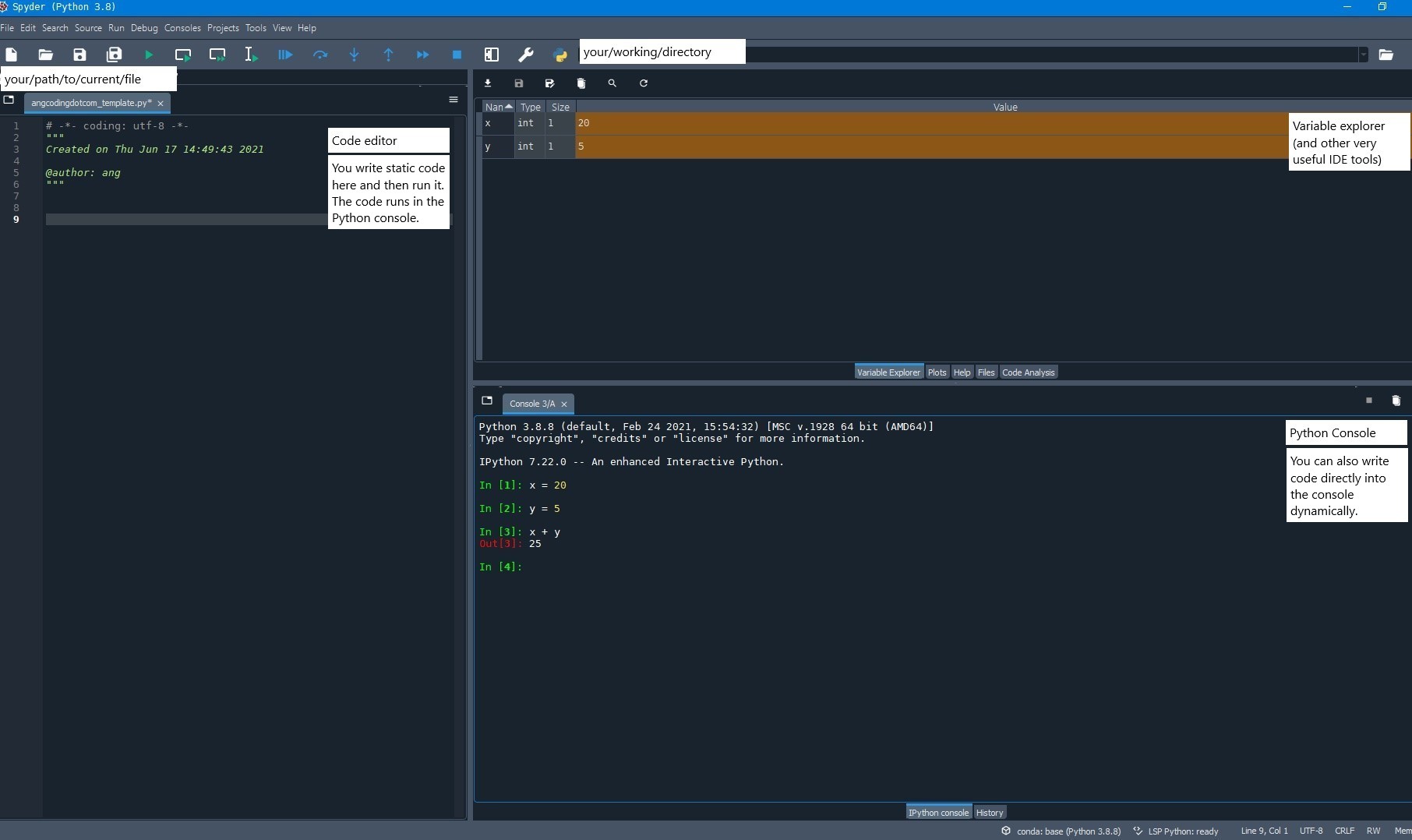 On the bottom right is the Ipython console—the this interprets code. on the left is the code editor—you can write code there and
run it in the console. On the upper right are some very useful tools like a plot viewer and a variable explorer. The two redacted
lines are directories. The one on the right is your working directory and the left is the file path to your current file.
Regardless, I highly suggest using Spyder.
On the bottom right is the Ipython console—the this interprets code. on the left is the code editor—you can write code there and
run it in the console. On the upper right are some very useful tools like a plot viewer and a variable explorer. The two redacted
lines are directories. The one on the right is your working directory and the left is the file path to your current file.
Regardless, I highly suggest using Spyder.